Nubri Village, also known as Kemanlung, is a remote village nestled in the high Himalayas of northern Nepal, near the border of Tibet. Located in the Gorkha province at an…


Nubri Village, also known as Kemanlung, is a remote village nestled in the high Himalayas of northern Nepal, near the border of Tibet. Located in the Gorkha province at an…

Nestled in the lush greenery of the Bhaktapur district of Nepal, the Changu Narayan Temple stands as a testament to the rich cultural heritage of the region. Built-in the 4th…

Nepal is the cultural nerve center of the Himalayas. Its unhurried pace and the history of the medieval city squares in Kathmandu, Patan, and Bhaktapur are the heart of this…

Nepal is a popular destination for research tours due to its diverse landscape and rich cultural heritage. There are many areas of study available, including anthropology, archaeology, botany, geology, and…

Trishna Shakya is the current royal Kumari of Nepal. She was chosen after Matina Shakya on September 27, 2017. She was three years old when she was declared the Living Goddess Kumari. The…

Bhaktapur is an ancient city in the east of Nepal popular for its rich cultural and architectural heritage and ancient temples. It is located about 12 kilometres (7.5 miles) east…

Discover the top activities in Nepal, from trekking to the Himalayas, exploring ancient temples and monasteries, white water rafting, paragliding, and more. Plan your adventure in Nepal with our comprehensive…
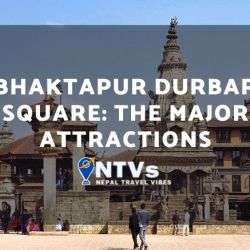
Bhaktapur Durbar Square is one of the royal palaces of Nepal enlisted in the World Heritage Site by UNESCO. The Durbar Square was listed in 1979. Bhaktapur is the ancient…
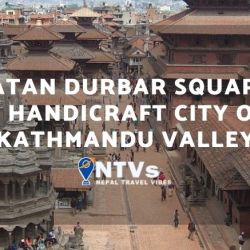
Patan Durbar Square is one of the three Durbar squares of Nepal listed as a World Heritage Site by UNESCO. It is located in the heart of Lalitpur, Nepal, and…

Kathmandu Durbar Square, popularly known as Basantapur Durbar Kshetra, is one of the world heritage sites of Nepal. It was listed in 1979 by UNESCO. Out of three durbar squares…
Ads can be a pain, but they are our only way to maintain the server. Please deactive Ads blocker to read the content. Your co-operation is highly appreciated and we hope our service can be worth it.