Namche Bazaar, nestled at an altitude of 3,440m (11,290 ft), serves as the primary launching point for thrilling expeditions to Everest and other majestic peaks in the Himalayas. This vibrant market town has evolved into a captivating destination, offering a wide array of Tibetan artifacts, trekking gear, and all the necessities for your journey. Immerse yourself in the rich tapestry of this place, where the visitor center at park headquarters provides valuable insights into mountaineering expeditions, Sherpa culture, and the region’s way of life.
As a historical trading hub renowned for its delectable homemade yak cheese and butter, It resides on the slopes of an awe-inspiring, arch-shaped mountain, providing breathtaking vistas of the colossal Himalayan peaks from every corner of the valley. Despite its growth and development, Namche proudly preserves its ancient traditions, culture, and above all, its heartwarming hospitality. In addition to the usual offerings of hotels, restaurants, and equipment stores, the town even boasts a regular pub, Wi-Fi facilities, and a place to enjoy a game of pool.

Taking a couple of days to acclimatize to the altitude by exploring the surrounding area is advisable, as acclimatization is a gradual process. Consider visiting nearby destinations such as Syangboche or Sherpa villages like Thame, Khumjung, and Khunde, just a few hours walk from Namche. These excursions offer a delightful way to pass the time while adjusting to the altitude.
Every Saturday morning, Namche springs to life with its vibrant weekly market fair, infusing the town with an enchanting atmosphere. Located at the heart of the town, this bustling fair showcases traders from Tibet and neighboring villages, proudly displaying their wares and essential goods, and enticing potential customers with their offerings.
Today, This bazaar has evolved into a prominent gateway to Mount Everest, attracting a steady stream of climbers and trekkers. Here, adventurers can indulge in last-minute shopping for essential supplies, ensuring they are well-prepared for their exhilarating journeys into the Himalayas.
14 Facts about Namche Bazaar for a Trekker:
Transportation Options
- Syangboche Airport:
Situated on a hill overlooking Namche Bazaar, Syangboche Airport stands at an altitude of 3,750 meters (12,303 feet). However, it is important to note that Syangboche Airport is no longer used for passenger flights. Occasionally, Russian helicopters may make cargo flights to and from the airport. - Tenzing-Hillary Airport:
The nearest open airport to Namche Bazaar is Tenzing-Hillary Airport, located approximately 13 kilometers south of the town. This airport, also known as Lukla Airport, serves as the main gateway for most visitors to the Everest region. Flights from Kathmandu to Lukla operate regularly, offering access to the spectacular landscapes and trekking routes in the area.
When planning your travel to or from Namche Bazaar, it is essential to consider Tenzing-Hillary Airport as the primary transportation hub. From there, you can embark on an exciting journey through the Everest region.

The Administrative Center:
This place holds the esteemed title of being the historical capital and administrative center of the Khumbu region. It houses various Nepalese officials, a police check post, and a bank. The headquarters for Sagarmatha National Park and army barracks are also located here. This bustling town serves as the hub of Sherpa culture, offering an opportunity to delve into the rich heritage while discovering the diverse flora and fauna of the region.
An Essential Acclimatization Point:
For trekkers and climbers en route to Everest Base Camp, this place serves as a vital stopover and captivating destination for acclimatization. Spending a few days here allows travelers to adjust to the altitude while exploring the wonders of the town. Nearby, you can visit Khunde, home to the renowned Hillary Hospital, and Khumjung, where the Hillary School stands. Notably, the monastery in Khumjung even houses a purported Yeti scalp. These villages boast modern amenities such as internet access, mobile phones, and landline connections, making them convenient and comfortable places to stay.
From Trading Post to Thriving Hub:
Namche Bazaar’s history traces back to its roots as a traditional trading post, where locals exchanged yak cheese and butter for agricultural goods from lower altitudes. However, the ascent of Everest by Sir Edmund Hillary and Tenzing Norgay in 1953 marked a turning point. Since then, Namche has experienced a remarkable transformation, evolving into a bustling hub that attracts a constant flow of climbers and trekkers. This influx of adventurers has forever altered the dynamics of the town, infusing it with energy and creating a vibrant atmosphere.
Climate Overview
We can experience cold and dry winters, while summers bring warmth to the region. The average temperatures peak in July, reaching around 11.7°C, while January marks the coldest month with an average of -0.8°C.
| Month | Jan | Feb | Mar | Apr | May | Jun | Jul | Aug | Sep | Oct | Nov | Dec | Year |
|---|---|---|---|---|---|---|---|---|---|---|---|---|---|
| Average high °C (°F) | 7 (45) | 6 (43) | 9 (48) | 12 (54) | 14 (57) | 15 (59) | 16 (61) | 16 (61) | 15 (59) | 12 (54) | 9 (48) | 7 (45) | 12 (53) |
| Average low °C (°F) | −8 (18) | −6 (21) | −3 (27) | 1 (34) | 4 (39) | 6 (43) | 8 (46) | 8 (46) | 6 (43) | 2 (36) | −3 (27) | −6 (21) | 1 (33) |
| Average precipitation mm (inches) | 26 (1.0) | 23 (0.9) | 34 (1.3) | 26 (1.0) | 41 (1.6) | 140 (5.5) | 243 (9.6) | 243 (9.6) | 165 (6.5) | 78 (3.1) | 9 (0.4) | 39 (1.5) | 1,067 (42.0) |
Seasonal Contrasts:
Winters in this place are cold and dry, while summers bring warmth to the region. However, during the summer months, persistent mist often obscures the spectacular mountain peaks, making them less visible. This mist adds a mystical touch to the surroundings but may limit the panoramic views.
Optimal Time to Visit:
For the most breathtaking views of the mountain scenery, the best time to visit Namche is from mid-September to mid-November. During this period, the weather is still mild, and the air is exceptionally clear, allowing for crystal-clear vistas of the majestic peaks. This season offers the perfect balance between pleasant temperatures and pristine air quality.
Spring Splendor:
Spring, particularly in April and May, is another favorable time to visit. Although the mountain views may lack the absolute clarity of autumn due to a higher proportion of dust in the air, this season brings vibrant bursts of colors. Hedgerows and wildflowers are in full bloom, adorning the mountain paths with a captivating array of hues, creating a picturesque backdrop for your exploration.
Whether you choose the autumn season for unmatched visibility or the vibrant colors of spring, promises a remarkable experience, immersing you in the awe-inspiring beauty of the Himalayas.
Also, read the Best time to Trek Mount Everest Base Camp.
Sagarmatha National Park Visitor’s Center:
Situated at the upper end of the village along the Tengboche trail, the Sagarmatha National Park Visitor’s Center offers a wealth of information about the area’s wildlife. With extraordinary pictures and valuable insights, this center provides a deeper understanding of the diverse flora and fauna of the region.
Fascinating Sherpa Museum:
Above the village, along the Tengboche trail, lies the Sherpa Museum in Namche Bazaar. This captivating museum is a treasure trove of knowledge about Sherpa expeditions, the vibrant Sherpa culture, and a collection of artifacts. Explore the exhibits that showcase the Sherpas’ remarkable achievements, including a “Hall of Fame” gallery featuring photos of renowned climbers like Edmund Hillary and Tenzing Sherpa.
Other Noteworthy Attractions:
It boasts several major attractions that are worth exploring. The Healing Centre offers a place of solace and rejuvenation, while the Namche Library provides an opportunity for intellectual enrichment. The Namche Monastery, a spiritual haven, invites visitors to experience the serenity of Buddhist rituals. Additionally, the main street is adorned with Tibetan-run handicraft stalls and stores, offering a delightful shopping experience.

Saturday Market:
If you need any trekking or climbing gear, Saturday Market is the place to go. Held every Saturday morning, this bustling market offers a variety of equipment at affordable prices. Traders from Tibet and local areas gather here to sell an array of goods, ranging from soap and butter to vegetables and regional products.

Syangboche Airport:
Overlooking is the Syangboche Airport, perched on a hilltop. Although the airport is not licensed for commercial operations and has limited facilities, it serves as a landing spot for helicopters and STOL aircraft (short take-off and landing) on chartered flights from Kathmandu or Lukla.
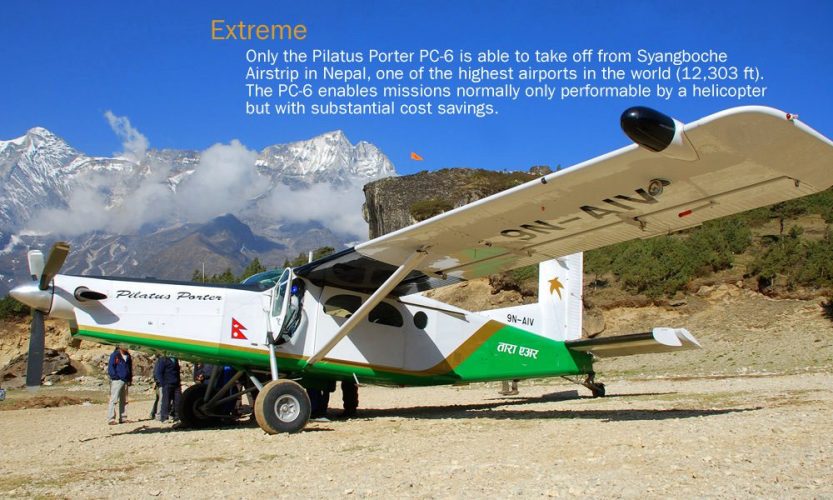
Honorary Visit:
In October 1985, former US President Jimmy Carter and his wife, Rosalynn, made an honorary visit. They arrived in a personal chopper provided by the then King, Lt. Birendra Bikram Shah Dev, adding a touch of prestige to the town’s history.
Namche offers a unique blend of natural beauty, cultural richness, and memorable experiences, making it an extraordinary destination for explorers and adventurers alike.
Ensuring Health and Well-being
Acclimatization for Altitude Sickness:
As it is situated above the altitude sickness threshold at nearly 3,500 meters, it is crucial to prioritize your health and take necessary precautions. To allow your body to adjust to the high altitude, it is highly recommended to spend at least two nights in the village for acclimatization purposes. This gradual adjustment will significantly reduce the risk of altitude sickness.
Tibetan Medical Clinic:
Next to the Camp de Base Hotel, along the path in front of the library, you can find a Tibetan medical clinic offering various treatments using natural formulas. This clinic provides care and treatments to patients, including porters and those with limited income, free of charge. Donations to support their noble cause are greatly appreciated and help sustain their services.
Dental Clinic:
Here we can find a small dental clinic operated by a local practitioner who has studied dentistry in Canada. If you require dental care during your stay, you can find the clinic on the right side slope of the village, near the library. The dental clinic offers services to address various dental needs and ensure oral health.
By taking necessary precautions for altitude sickness and being aware of the available medical facilities, you can prioritize your well-being while exploring the wonders of Namche Bazaar.
Shopping: Handicrafts, Books, and Necessities
Handicrafts:
The main street leading into the village is adorned with Tibetan-run handicraft stalls and stores, offering a variety of exquisite handcrafted items. While many goods are available in Kathmandu, Namche Bazaar showcases certain locally-made woolen products. Additionally, keep an eye out for unique items imported from Tibet. Tailors can be found in the town center, across from the Liquid Bar, and up by the Sherpa Market (on the right side as you face the horseshoe).
Books:
If you’re a book lover, Namche Bazaar has several places where you can find both new and second-hand books. One store with an impressive selection is located in front of the Namche Hotel, providing you with ample reading options to enjoy during your stay.
Necessities:
Namche Bazaar boasts well-stocked stores where you can find essential items, although they may be slightly more expensive compared to other locations. These stores offer a range of products including batteries, basic medicines (such as throat lozenges and aspirin), toiletries, sunblock, and trekking clothing/equipment. It’s worth noting that while trekking equipment is available further up the trail, the variety is limited, and prices tend to be higher. If you choose to buy trekking equipment in Nepal, be cautious of knock-offs.
For quality and durability, it is advisable to purchase from genuine brand branches. Genuine branded equipment prices in Nepal will not be significantly cheaper than those in your home country. Keep in mind that knock-off products may not last beyond one expedition.
When exploring, indulge in the vibrant local handicrafts, enrich your mind with a good book, and ensure you have the necessary items for a comfortable journey.
Communication and Connectivity
Mobile Network and Internet:
In the Everest region, telephone lines and traditional mailing addresses are not available. However, Ncell (SIM cards available locally) provides 4G reception in and around Namche Bazaar on good days. Please note that internet speeds may vary, and blackouts can occur. As most lodges charge for WiFi usage, purchasing a local SIM card might be a more cost-effective option for staying connected.
WiFi Availability:
Several tea houses and coffee shops in Namche Bazaar offer WiFi access. While streaming videos may not be feasible, you can still update social media, send emails, and text, and use FaceTime to communicate with friends and family.
Post Office:
The post office, located near Namche Hotel, is a charming facility. However, there have been mixed reports regarding the reliability of letter deliveries. You can also purchase postage stamps from local shops.
International Phone Calls:
While international phone calls are possible in here, they tend to be expensive compared to Kathmandu. The government telephone office, located on the second floor of a nondescript wooden building behind Hotel Buddha, offers relatively lower rates. Look for an official yellow sign in Nepalese, with a faded paper sign in English attached. Keep in mind that Saturdays (market day) may have long queues.
Internet Cafes:
Internet cafes are readily available in Namche Bazaar. However, it’s important to note that they can be costly, with prices of around 200 Nepalese Rupees per half hour of usage. Be mindful of the time and manage your usage accordingly.
While staying in Namche Bazaar, you have various options to stay connected and communicate with the outside world. Whether it’s through mobile networks, WiFi hotspots, postal services, or international phone calls, you can maintain contact while enjoying the breathtaking surroundings of the Everest region.
Discover more from Nepal Travel Vibes
Subscribe to get the latest posts sent to your email.



