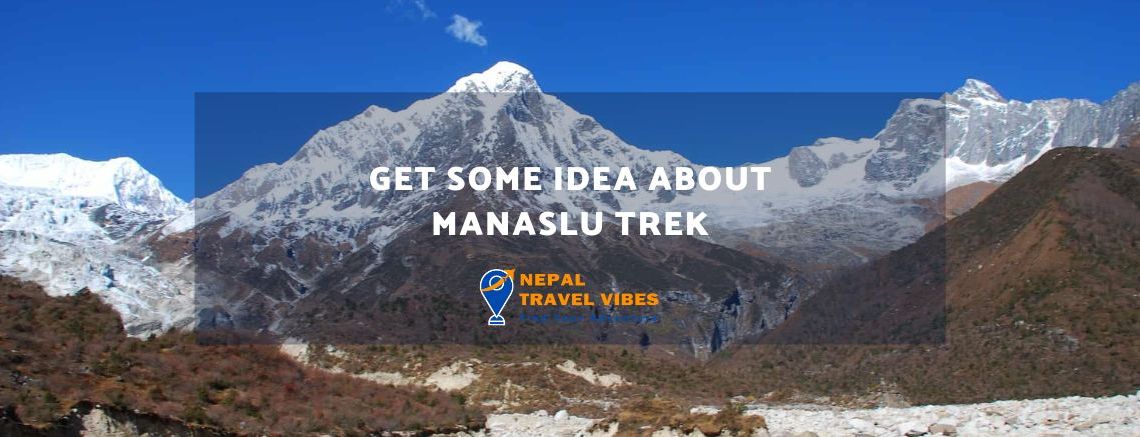Travelers interested in Manaslu Trek should be aware of the Manaslu Himalaya region of the upper Gorkha. Located Nepal North Mid-West Falls within a Restricted Area since it was opened for trekkers, adventurers, and mountaineers in 1992.
A special permit is required from Nepal Tourism Board, where trekkers cannot trek as FIT (Free Individual Travelers/Trekkers or solo travelers). All foreign visitors must join with reliable Government Regisrated local trekking agents in Kathmandu or Pokhara.

Read Trek in Nepal without a guide.
Where all needful and necessary permits and entry fees will be done by the respected trekking agency on booking. Manaslu Trekker should have a group of min 2 people. The Special permit of the Manaslu region differs according to the seasons.
Manaslu Trekking Specail Permit
- From the winter, spring, and summer seasons the cost for Special Permit is US$ 110 per person for a week duration. Includes US$ 7 for each additional day, as per the duration of itinerary days.
- For the Autumn/fall season is US$ 165 per person for 7 days and US$ 10 for each additional day as per the trekking itinerary days.
Short Itineraries For Manaslu Trekking
Manaslu region is a remote area and less access to transportation, mobile network, electricity, etc. Here are some popular trekking itineraries:
Manaslu Circuit Trek
Trek Short Profile:
| Mode of accommodation: | Hotels in Kathmandu and in local standard to basic, simple lodges on treks. |
| Trekking Grade: | Moderate to Adventurous walks. |
| Highest Point: | On top Larke-La Pass at 5,106 m / 16, 752 feet. |
| Activities: | Exciting drives and trekking. |
| Trekking Region: | Nepal Far North Mid-West around Gorkha district to Manang area. |
| Trekking Duration: | 11 Nights & 12 Days with drives both ways. |

Manaslu Circuit Trek in Nepal is one of the best-beaten paths in Nepal which is a fairly new trekking route in the Himalayas of Nepal. Despite being newly introduced, the trek is gaining popularity amongst adventure seekers at a noticeable pace.
Mount Manaslu is the eighth-highest mountain peak in the world at an elevation of 8,163 meters. The trip to Manaslu Circuit serves you an amazing and exotic experience. The wilderness of the Manaslu trek immerses one in the blissfulness of the Himalayas.
Highlights of Manaslu Circuit Trekking in Nepal:
- Mesmerizing natural landscapes of the Manaslu region
- Rich flora and fauna of the Manaslu Conservation Area
- The rich cultural diversity of the Manaslu region
- Rare wildlife such as Himalayan Marmots and Snow Leopards
- Larky La Pass, the highest point of our expedition
Outline Itineraries:
| Day 1 | Arrival in Kathmandu |
| Day 2 | Trekking Preparation day & Sightseeing |
| Day 3 | Kathmandu to Soti Khola by drive |
| Day 4 | Soti Khola to Machha Khola |
| Day 5 | Machha Khola to Jagat |
| Day 6 | Jagat to Pewa |
| Day 7 | Pewa to Namrung |
| Day 8 | Namrung to Lho |
| Day 9 | Lho to Sama Gau |
| Day 10 | Acclimatization at Sama Gaun |
| Day 11 | Sama Gaun to Samdo |
| Day 12 | Samdo to Dharmasala |
| Day 13 | Dharmasala to Bimthang via Larkya La Pass |
| Day 14 | Bimthang to Dharapani |
| Day 15 | Dharapani to Kathmandu via Besisahar |
| Day 16 | Dharapani to Kathmandu via Besisahar |
Book Manaslu Circuit Trek here.

Tsum Valley Trek in Nepal
Trek Short Profile:
| Mode of accommodation: | Hotels in Kathmandu and the best available local lodges on treks. |
| Trekking Grade: | Moderate to Adventurous walks. |
| Highest Point on the Trek: | At Mu Gompa 3,700 m / 12,174 feet high. |
| Activities: | Interesting tour, scenic trek with exciting drives. |
| Trekking Region: | Nepal Far North Mid-West around Gorkha district. |
| Trekking Duration: | 14 Nights & 15 Days with drives both ways. |
| Total Trip: | 17 Nights & 18 Days from arrival to departure. |

Tsum Valley Trek is an exploration of serene vegetation, pristine rivers, waterfalls, suspension bridges, fascinating settlements, and ancient gompas. The trek mostly revolves around or above an elevation of 3000m and 5-7 hours of trekking per day. It offers a magnificent view of Himalayan ranges in Nepal such as Ganesh Himal (7,140m), Himalchuli (7,893m), Churke Himal, and Mount Manaslu (8,163m), which is the 8th highest mountain in the world.
Short Outline Itinerary:
| Day 1 | Arrival in Kathmandu |
| Day 2 | Trek to the Nile |
| Day 3 | Drive from Kathmandu to Soti Khola |
| Day 4 | Trek to Machha Khola |
| Day 5 | Trek to Jagat |
| Day 6 | Trek to Chisapani |
| Day 7 | Trek to Chumling |
| Day 8 | Trek to Chokang-Paro |
| Day 9 | Trek to Nile |
| Day 10 | Trek to Mu Gompa |
| Day 11 | At Mu Gompa acclimatization and exploration |
| Day 12 | Mu Gompa to Burgi via Milarepa Cave |
| Day 13 | Trek to Chumling |
| Day 14 | Trek to Philim village |
| Day 15 | Trek to Khorlabesi |
| Day 16 | Trek to Soti Khola |
| Day 17 | Drive to Kathmandu |
| Day 18 | International Flight Departure for Homeward Bound |
Manaslu Trek Packing List
The Manaslu trek is a challenging and remote trek that takes you through the beautiful mountainous region of Nepal. As the trek is long and strenuous, it’s important to pack wisely to ensure that you have everything you need while keeping your backpack as light as possible. Here is a list of essential items to pack for the Manaslu Trek:
- Clothing: Pack comfortable and breathable clothes that are suitable for cold weather, including thermal underwear, hiking pants, waterproof and windproof jacket, a fleece jacket, a warm hat, and gloves.
- Footwear: Trekking boots that are comfortable and provide good support, a pair of sandals or flip-flops for use in the tea houses, and socks that are thick and warm.
- Backpack: A sturdy and comfortable backpack that can hold all your essentials and has a capacity of at least 50 liters.
- Sleeping bag: A good quality sleeping bag that is suitable for temperatures up to -15°C.
- Trekking poles: These can help reduce the strain on your knees and provide additional support while trekking.
- Water bottles and water purification tablets: It’s important to stay hydrated on the trek, and you can refill your water bottles at tea houses along the way.
- First aid kit: Pack a basic first aid kit that includes band-aids, blister plasters, antiseptic cream, painkillers, and any medications you need.
- Sunscreen and sunglasses: The sun can be intense at high altitudes, so it’s important to protect your skin and eyes.
- Headlamp or flashlight: These will be useful for navigating in the dark and for use in tea houses.
- Cash and passport: Carry enough cash in local currency for the trek and keep your passport in a secure place.

It’s important to note that you can also rent or buy some of these items in Kathmandu or in the starting point of the Manaslu trek, but it’s always best to bring your own gear if possible.
If you need a detailed itinerary about any trekking regions of Nepal. Please feel free to contact us.
Also, read: How to Create the Perfect Packing List for Manaslu Circuit Trek
Accommodation on Manaslu Trek
During the Manaslu trek, accommodation options primarily consist of lodges and tea houses that are managed by local families. However, if trekkers have a preference for tents, they can request them in advance. Each lodge typically features a central communal area with a stove to provide warmth. The bedrooms, on the other hand, are unheated and furnished with two beds, mattresses, and pillows. It is advisable to bring a 3-season sleeping bag, and if necessary, the lodge can provide a blanket. The lodges generally offer gas-powered showers and use “drop” toilets, although some have now transitioned to flush systems.
The allure of the Manaslu region lies in its less populated and less connected nature compared to the busier Khumbu or Annapurna regions. While this remoteness adds to its charm, it also means that access to phones and the outside world may be limited and could be days apart. Unlike other regions that offer a variety of international cuisine, you won’t find pizza or burger options here. Instead, you’ll experience authentic and delicious local food, along with a warm welcome from the locals and breathtaking scenery that make this region truly special.
Discover more from Nepal Travel Vibes
Subscribe to get the latest posts sent to your email.